These instructions will show you how to adjust the doorbell volume when guests interact with the doorbell. The dialling sound, intercom audio and theft alarm volume will be affected by the settings shown in this guide.
Step 1: Tap the ‘Device Configuration’ icon located in the top right of your device row.

Step 2: Tap ‘Advanced Settings’
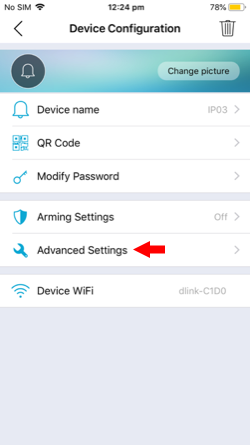
Step 3: Tap ‘Adjust Volume’
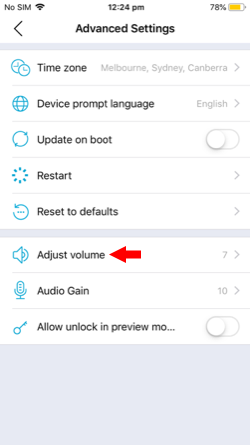
Step 4: Adjust your doorbell dial and intercom volume from 0 to 12, 0 being no sound and 12 being loud.
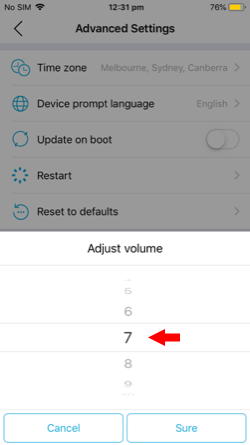
Step 5: Tap ‘Sure’ to confirm your changes.